Share this
Creating Impactful UX Design Presentations: 11 Essential Tactics
by Seven Peaks on Aug. 26, 2024
.png?width=1600&height=900&name=SP_202312_Post_04_TW%20(2).png)
Communication is a key, yet often underestimated, tool in any UX designer’s toolkit. As a designer, you delve into UX research and craft designs based on these findings. However, the job doesn't end there. You often still need to share your design choices and vision through UX design presentations for other project stakeholders or your client, who might not share your level of understanding of the project.
Creating effective presentations can be complex and challenging, but by following certain best practices, you can make them more engaging and successful.
In this article, we will explore 11 ways to enhance the quality and impact of your UX presentations.
1. Understand your audience
"Design is really an act of communication, which means having a deep understanding of the person with whom the designer is communicating." - Donald A. Norman
The most important question to ask before preparing any presentation is, “Who is your audience?” Not knowing your audience is like shooting arrows in the dark. It’s hard to hit the bullseye.
Will your audience be other members of the UX design team, project stakeholders, or clients? You need to consider this while preparing your presentation.
Knowing your audience is crucial to determining how to present and frame your arguments. It also helps you find the right tone for your presentation. An articulate message only resonates if it’s tailored to your listeners’ perspectives.
2. Set clear goals
Begin your presentation by explaining your goal for the talk and summarizing the topics you’ll address along the way. Setting clear expectations for your audience is invaluable.
For example, a simple goal statement such as “we aim to reach a consensus on X by the end of this talk” helps everyone understand the aim of your talk. Meeting this goal underlines the effectiveness of your presentation, making it a success.
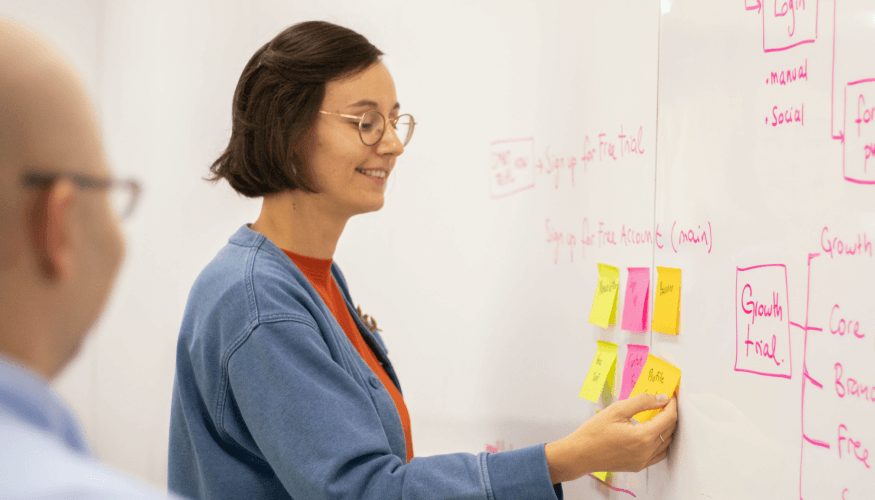
3. Brevity is key: Provide recommendations
While presenting concepts, lay out topics in sequence, focusing on one piece of information at a time. Avoid overwhelming your audience with extraneous information, which might detract from your message. Allow your audience enough time to digest the information.
Providing recommendations is an indispensable aspect of most UX presentations. Find a balance between being too generic and too specific. Your recommendations should be comprehensive, detailing the proposed next steps and tasks to be done.
4. Bridge your solutions with the business
Showing the audience how your solutions match the company’s goals and explaining the potential benefits is key.
To ensure your suggestions make an impact, share your strategy with your colleagues before the presentation. Getting them onboard early allows you to cater to their goals and objectives, which can enhance your standing in your presentation.
5. The power of storytelling
A good narrative can transform your ideas into an engaging journey that your audience easily understands and absorbs. A study by Stanford professor Chip Heath, recounted in his book Made to Stick, found that 63 percent of participants could remember stories, while only 5 percent could remember a single statistic (like this one).
Including stories in your presentation not only keeps your audience engaged but also helps get your point across. In particular, stories can be a powerful tool for underscoring potential risks. A narrative that shows user problems that your solution could address might just persuade a client to adopt your solution.
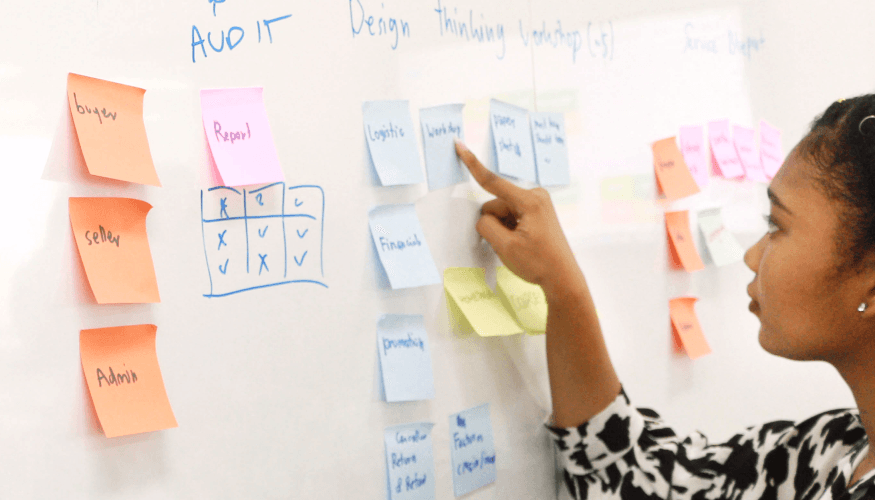
6. Clarify the question-answer session
For handling questions, there are two broad strategies. The first encourages questions during the presentation. This serves to clarify misunderstandings as they arise, ensuring everyone is in sync.
In the second strategy, you ask the audience to hold off on questions until after your presentation. This is effective for larger audiences as it helps maintain the flow of the presentation without interruptions. Often, many questions get addressed during the presentation itself.
7. Establish an empathetic connection with the audience
A successful presentation goes beyond simply communicating your design; it should reflect your audience’s needs. As a designer, you must not only state your ideas but also resonate with your listeners’ perspectives.
This empathetic approach asks you to step into your audience’s shoes, understand their point of view, and tailor your presentation to their questions, concerns, and interests. An empathetic connection with the audience doesn’t just make your presentation more accessible and impactful. It also helps establish a stronger relationship with them.

8. The power of practice
Practice in presentations isn’t just a tool for refining your delivery. It also helps you anticipate questions, doubts, or hurdles that might emerge during your talk. Rehearse your presentation before the main event.
Rehearsals help you identify any weak points, enhance your fluency, and ensure that you have a response ready for potential questions. Remember, the more you practice, the more confident you become and the better you can deliver your presentation.
9. The role of visual aids
Visual aids, particularly well-designed slides, can increase the impact of your presentation. They can simplify complex concepts, make your talk more engaging, and hold the audience’s attention throughout.
A balance of text and graphics can help the audience visualize the information you’re presenting, aiding their comprehension and recall.
Keep your slides crisp, clean, and appealing, so they complement your speech rather than overwhelm it.
10. Balance the pace of your delivery
The speed of your speech plays a crucial role in the efficacy of your presentation. Speak too fast, and you might leave your audience confused and unable to keep up. Speak too slowly, and you risk making your presentation monotonous and losing your audience’s interest.
Balancing the two is crucial.
Adjust your speed based on the complexity of the content and your audience’s reactions. Don’t rush through critical points and maintain a natural, conversational tone.
11. Cultivate a culture of feedback
After your presentation, invite feedback from your audience. Welcoming constructive criticism can invite invaluable feedback about your performance, highlighting both your strengths and areas that need improvement.
This feedback can help you enhance your skills and effectiveness in future presentations.
Remember, feedback is a gift, and accepting it with grace shows your commitment to personal growth and improvement.
Final thoughts
In conclusion, designing your presentation is as important as designing products. It’s about telling a compelling story that connects your design to business goals, with the audience as the main character.
Done right, a UX presentation can not only give your design the spotlight it deserves but also persuade your audience to take action.
By following these practices, you can take your UX presentations from good to great, increasing the success rate of your projects. Remember, effective communication is a designer’s superpower—hone it, use it, and watch your designs make a more significant impact.
 |
Nunteema (Punn) Supapon
Nunteema is the Associate Design Director at Seven Peaks. She plays a key role in leading the design team and ensures projects meet the highest standards of excellence.
|
Share this
- Product Development (87)
- Service Design (67)
- Data Analytics (54)
- Product Design (52)
- Industry Insights (48)
- AI Innovation (45)
- Career (32)
- Product Discovery (30)
- Product Growth (28)
- Quality Assurance (28)
- Cloud Services (25)
- Events (24)
- CSR (7)
- PR (6)
- Data (3)
- AI (1)
- Digital Product (1)
- InsurTech (1)
- January 2026 (3)
- December 2025 (6)
- November 2025 (6)
- October 2025 (4)
- September 2025 (4)
- July 2025 (2)
- June 2025 (9)
- May 2025 (5)
- April 2025 (2)
- March 2025 (3)
- February 2025 (3)
- January 2025 (3)
- December 2024 (6)
- November 2024 (4)
- September 2024 (4)
- August 2024 (3)
- July 2024 (6)
- April 2024 (1)
- March 2024 (6)
- February 2024 (14)
- January 2024 (12)
- December 2023 (9)
- November 2023 (9)
- October 2023 (2)
- September 2023 (5)
- August 2023 (6)
- June 2023 (4)
- May 2023 (4)
- April 2023 (1)
- March 2023 (1)
- November 2022 (1)
- August 2022 (4)
- July 2022 (1)
- June 2022 (5)
- April 2022 (6)
- March 2022 (4)
- February 2022 (8)
- January 2022 (4)
- December 2021 (1)
- November 2021 (2)
- October 2021 (2)
- September 2021 (1)
- August 2021 (3)
- July 2021 (1)
- June 2021 (2)
- May 2021 (1)
- March 2021 (4)
- February 2021 (5)
- December 2020 (3)
- November 2020 (1)
- June 2020 (1)
- April 2020 (1)
- January 1970 (1)